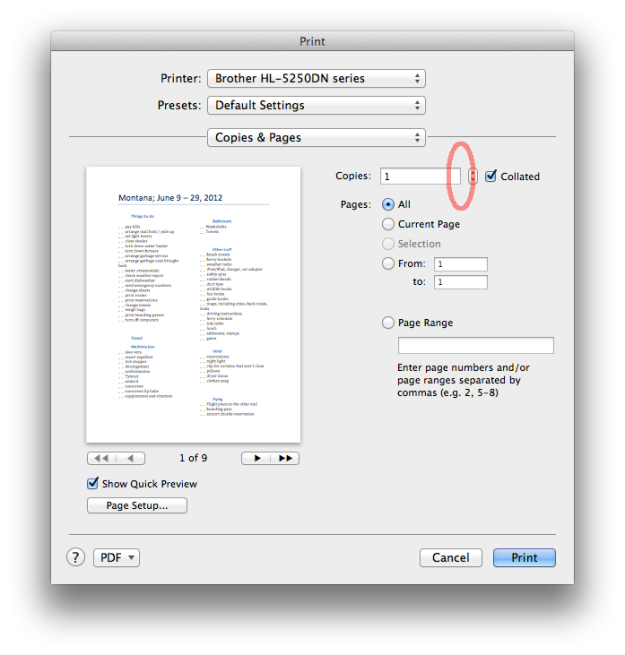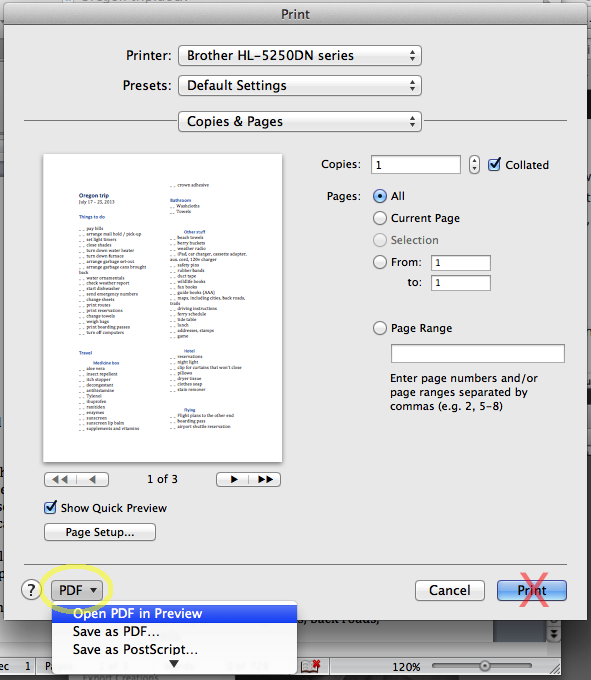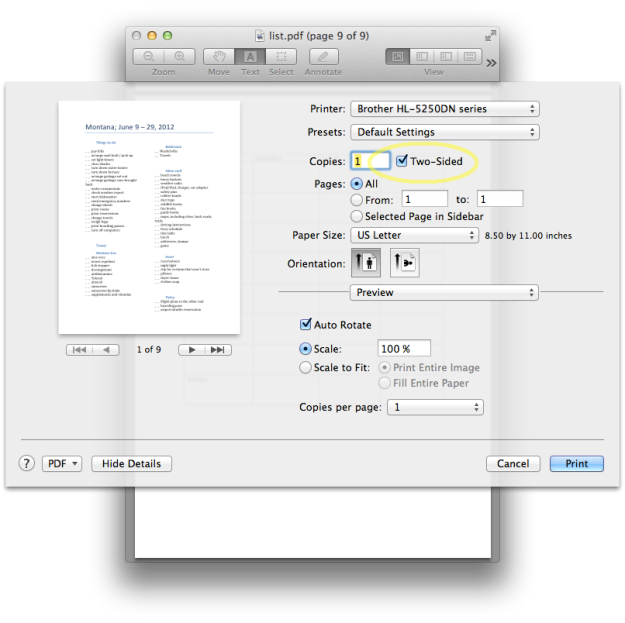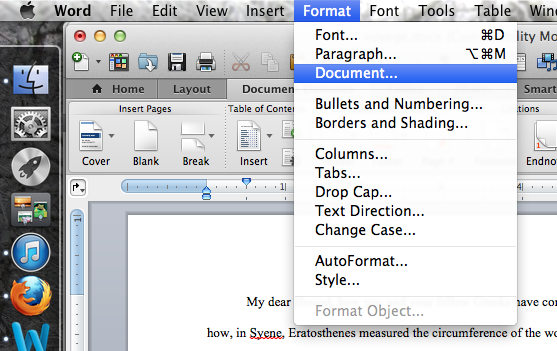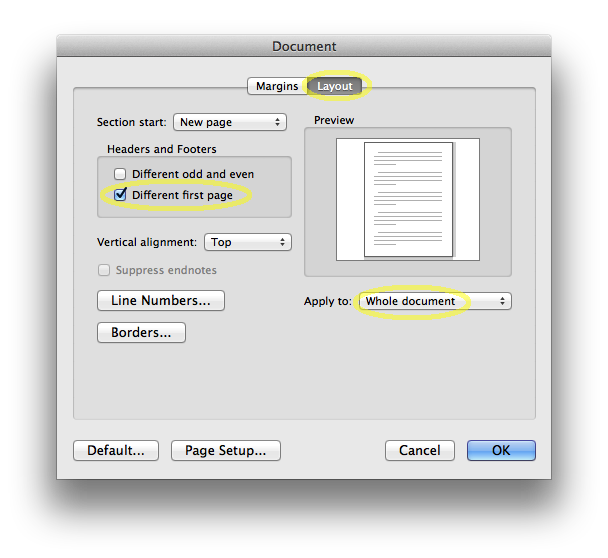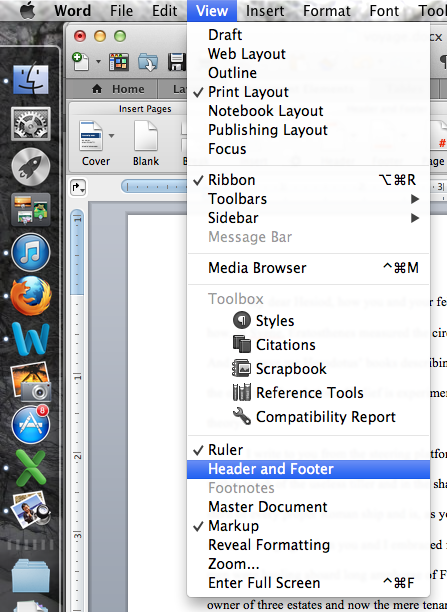Environment: OSX 10.9.5, Preview 7.0, Word 1.4.2.4, Excel 1.4.2.4.
Missing; a way to select “double-sided” when you print a Word document or Excel spreadsheet in OSX.
Here’s how I solved it:
- Instead of printing the document, send it to Apple’s Preview program as a .pdf file
- Print the file in Preview. You’ll find a checkbox in the print dialog for two-sided printing.
Details:
- Open the file in Word or Excel.
- In the top menu bar, pull down the File menu and pick Print .
- In the Print dialog, click the PDF button in the bottom left corner. Don’t click Print.
- A floating menu drops down. Select Open PDF in Preview.